Connect a Cloudflare account
Existing Email Security (formerly Area 1) users must connect a Cloudflare account to access the new Zero Trust Email Security product.
You can connect a Cloudflare account from the Cloudflare dashboard or from the Email Security (formerly Area 1) login page.
To connect a Cloudflare account from the dashboard:
-
Log in to the Cloudflare dashboard ↗.
-
On the side bar, select Email Security.
-
Select Launch dashboard.
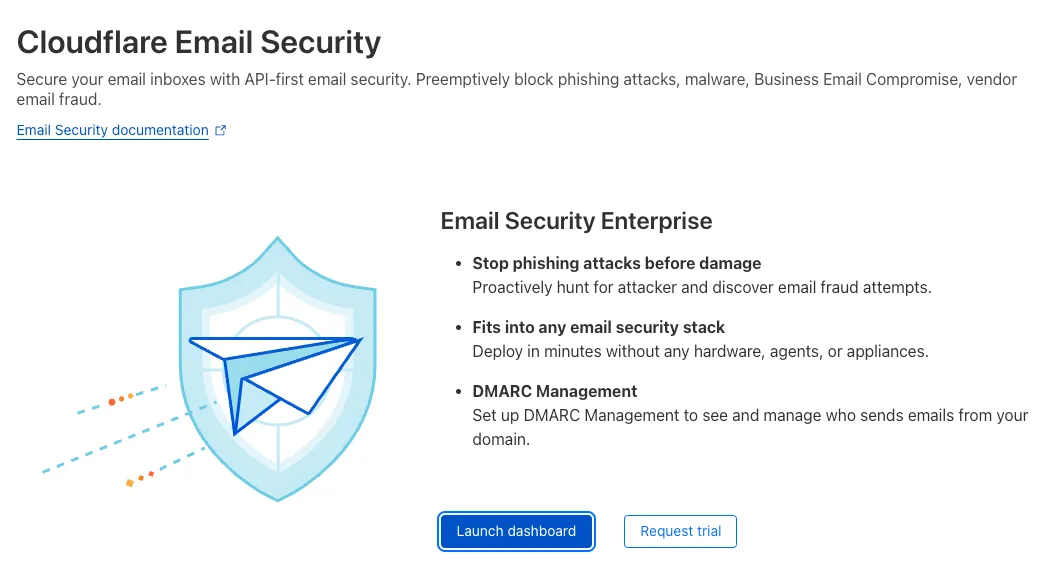
-
Select Allow to enable Email Security to make changes to your Cloudflare account.
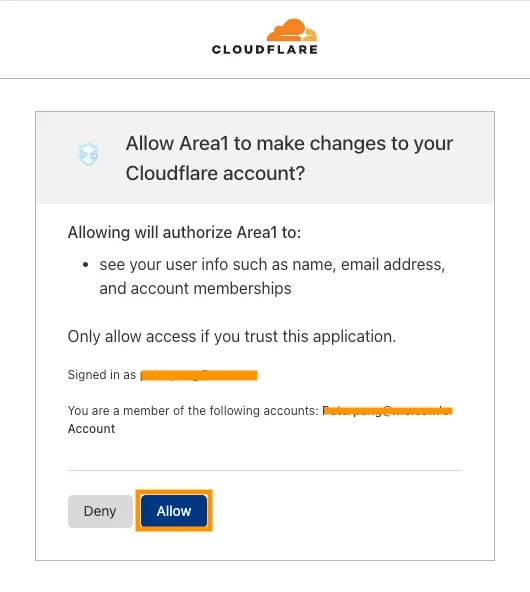
-
After selecting Allow, log in to Email Security.
-
From here, you can either log in via Cloudflare’s Single Sign-on ↗, or via the Launch dashboard button.
-
On the Sign In page ↗, select Sign in with Cloudflare.
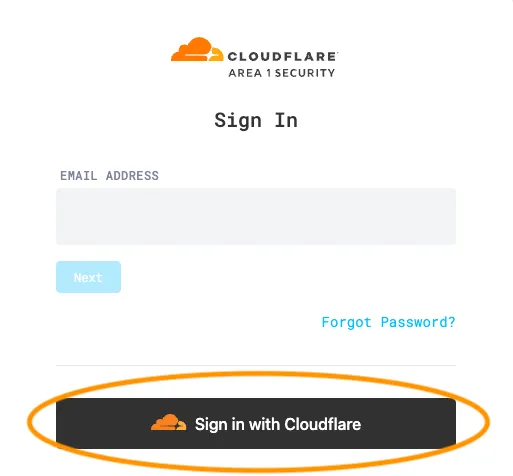
-
Log in using Cloudflare’s credentials.
-
Select Allow to enable Email Security to make changes to your Cloudflare account.
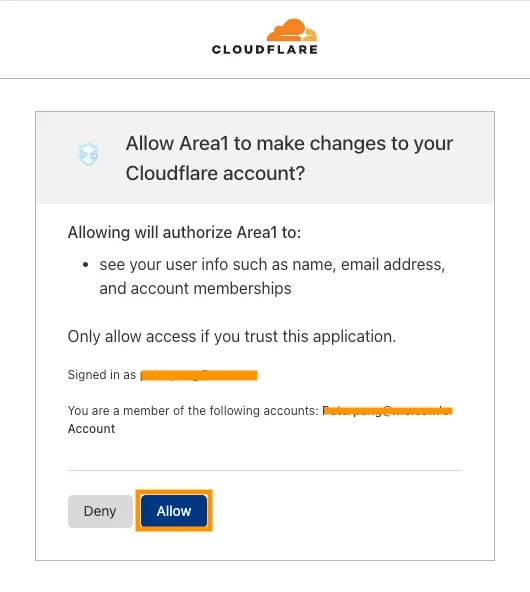
-
After selecting Allow, you will be auto-logged in.
-
Now, you can log in via Cloudflare’s Single Sign-on ↗.